
Windows Phone - static articles with images result in a weird layout
See screenshot; it is a group with one article containing one 500x500px image as well as some long text. Tried with the 512 MB Emulator for now;
also the text isn't displayed correctly when first accessing the article (huge chunks are missing), but when coming back to the page again it appears correctly ... hence no screenshot :(
Solution

The default layout works best with landscape images.
However you can choose a different display style to suit your images in the 'App.xaml'
Under 'Static Items' code section:
Change 'Image' attribute Stretch="Uniform" to
Stretch="Fill"
or
Stretch="UniformToFill"
Or you may adjust the Width or Height to exactly match your image dimensions - just be sure to test on all 3 phone resolutions.
With regards to the missing content are you talking about the list view or it's detail page (the page that opens once you select the item)? Also what text inputs have you filled in for the Article? It works best if your fill them all in, although the rich text (html) is not essential for a Phone app.

Answered below by David, please let us know if this doesn't fix you issue.
Service d'assistance aux clients par UserEcho
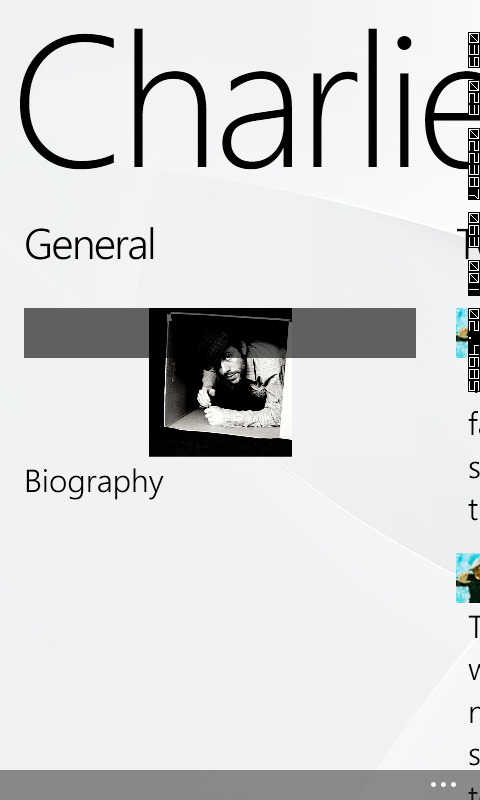


Answered below by David, please let us know if this doesn't fix you issue.